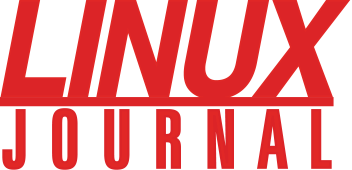Elementary OS 8: Where Privacy Meets Design Simplicity for a Better Linux Experience

In the world of Linux distributions, many projects aim to strike a balance between functionality, aesthetics, and security. Few, however, have achieved the level of polish and principled focus that Elementary OS brings to the table. With the release of Elementary OS 8, the developers have doubled down on their vision of an operating system that champions privacy and design simplicity without compromising usability. This article takes a look at how Elementary OS 8 prioritizes these values and why it deserves attention from privacy advocates and design enthusiasts alike.
A Fresh Take on Privacy: Built into the Core
Privacy isn’t just a feature in Elementary OS 8 — it’s a foundational principle. The developers have carefully considered how user data is handled at every level of the system.
AppCenter: A Curated, Privacy-Respecting StoreUnlike many popular app stores that may include proprietary apps with invasive tracking, the AppCenter in Elementary OS 8 focuses on open-source, privacy-friendly applications. Every app available through AppCenter undergoes a review process to ensure it adheres to the platform’s guidelines: no ads, no tracking, and no questionable data collection practices.
What sets AppCenter apart is its pay-what-you-want model, which allows users to support developers directly, eliminating the need for ad-supported or data-harvesting monetization schemes.
Flatpak SandboxingElementary OS 8 ships with first-class Flatpak support, enabling apps to run in isolated sandboxes. This technology ensures that applications can only access the data and hardware resources explicitly granted by the user. For example, a note-taking app installed via Flatpak won’t have access to your microphone, camera, or sensitive directories unless you allow it.
The adoption of Flatpak aligns perfectly with Elementary’s privacy goals, as it provides clear boundaries between apps and the rest of the system.
Zero Telemetry, Transparent FeedbackElementary OS 8 does not include any hidden telemetry or automatic data collection. Unlike some mainstream operating systems that quietly transmit usage statistics, crash reports, and device identifiers back to central servers, Elementary’s philosophy is that your data belongs to you.
When feedback is requested, such as through the optional Problem Reporting tool, users are clearly informed about what data will be sent and must opt in consciously.
Granular Permission ControlsElementary OS 8 introduces fine-grained permission settings through its Applications Settings interface. Users can view and adjust each app’s access to:
-
Files and folders
-
Network connections
-
Hardware devices like webcams and microphones
-
Background services
This level of control is designed to put power into users’ hands — not into apps’ hands — fostering confidence that their data remains private.
Design Simplicity: Minimalism Refined
Elementary OS has long been celebrated for its clean, elegant design, but version 8 takes that legacy even further. The focus isn’t just on beauty; it’s on creating a system that is intuitive, consistent, and uncluttered.
Pantheon Desktop: Purity of FormThe Pantheon desktop environment has undergone subtle but impactful refinements in Elementary OS 8. From the panel to the dock, to system dialogs and notifications, everything looks and feels cohesive. The system avoids overwhelming users with options, focusing instead on providing a well-thought-out default experience that “just works.”
Core apps like Files, Mail, Calendar, and Code have all received visual and functional updates to maintain consistency and simplicity across the platform.
Dark Mode and Accent ColorsResponding to user requests, Elementary OS 8 introduces system-wide dark mode support and the ability to choose accent colors. But true to its ethos, these features are implemented with restraint. The customization options are limited to ensure they don’t detract from the overall harmony of the interface.
Rather than encouraging endless tweaking, Elementary OS 8 offers just enough choice to help users feel at home — without the risk of creating visual chaos.
Minimal Default App SelectionElementary OS 8 comes with only the essential applications pre-installed. There’s no unnecessary bloat, no redundant tools competing for the same task. This ensures:
-
Faster boot times
-
Lower resource usage
-
A cleaner out-of-the-box experience
Users are free to build their system as they see fit, adding only the tools they actually want.
Performance OptimizationsDesign simplicity isn’t just about what you see — it’s also about how the system feels. Elementary OS 8 brings performance improvements across the board:
-
Smoother animations thanks to optimizations in the window manager.
-
Reduced memory footprint for core components.
-
Faster startup for key apps.
These enhancements make the system feel light and responsive, even on modest hardware.
Where Privacy and Usability Meet
One of the most impressive feats of Elementary OS 8 is how well it balances privacy protections with ease of use. The privacy features aren’t hidden behind complicated settings or left to the user to figure out. Instead, the defaults are sensible:
-
Apps ask for permission only when they need it.
-
Privacy tools are simple and accessible.
-
No unnecessary data collection happens in the background.
The result is a system that respects user autonomy without creating friction or confusion.
Elementary OS 8 vs. the Competition
While other Linux distributions also care about privacy, Elementary OS 8’s unified vision sets it apart:
-
Ubuntu: Provides great user experience but ships with Snap integration and some telemetry by default.
-
Fedora: Embraces cutting-edge technologies and privacy but lacks Elementary’s tight design integration.
-
Pop!_OS: Offers customization and performance but is more focused on power users and tinkerers.
Elementary OS 8 appeals to those who want:
-
A system that’s ready to go with smart defaults.
-
Privacy that doesn’t require constant tweaking.
-
A desktop that’s as visually pleasing as it is functional.
Conclusion: A Linux Distro for the Privacy-Conscious Minimalist
Elementary OS 8 is more than just a pretty face. It represents a thoughtful approach to operating system design where privacy, simplicity, and usability come together in harmony. It’s ideal for users who want:
-
To escape the surveillance-driven models of other platforms.
-
A beautiful, distraction-free environment.
-
An OS that “just works” while putting them in control of their data.
Whether you’re a Linux newcomer or a seasoned user looking for a polished, privacy-respecting desktop, Elementary OS 8 is well worth a try. Its commitment to ethical design and user empowerment stands as a model for how modern operating systems should be built.